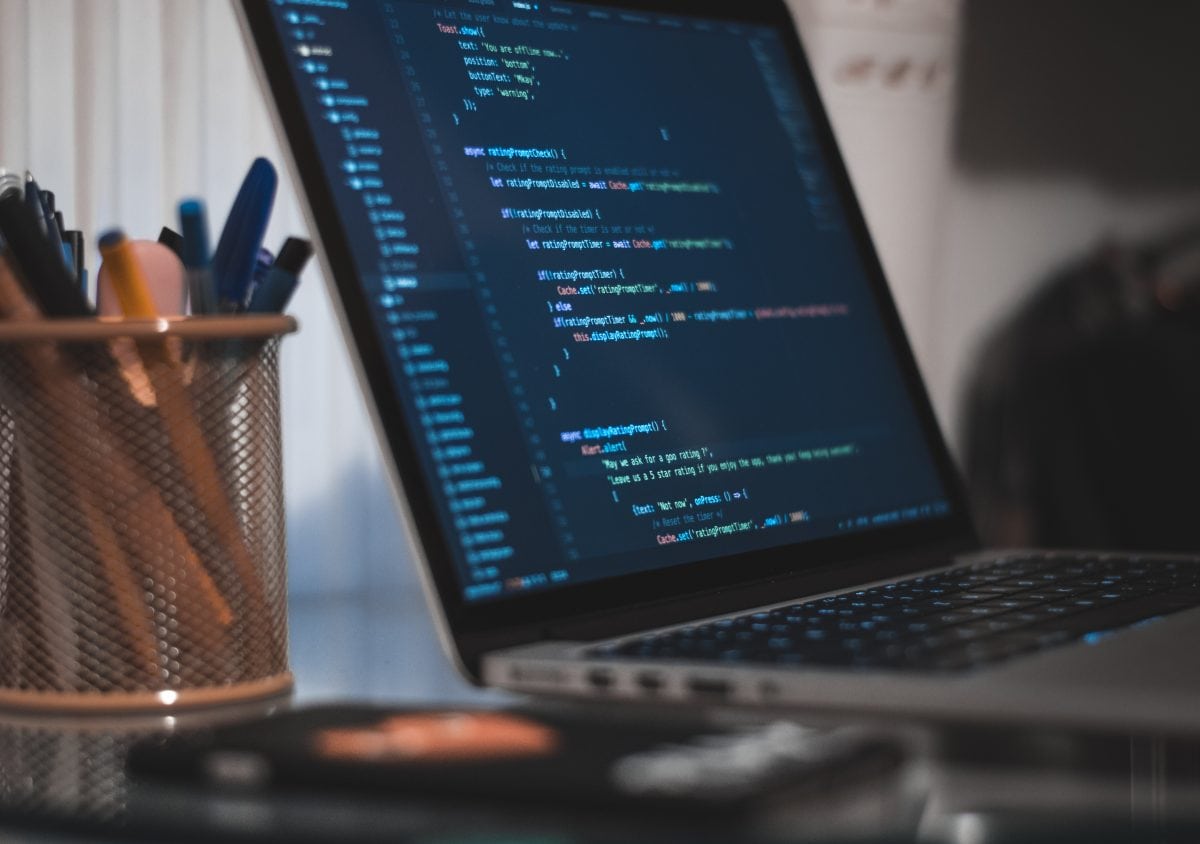Why did my developer recommend this particular CMS? That’s a question we get a lot, usually when we’re taking over maintenance on a site that has become a headache for the owner. Of course, we can’t read minds so we never really KNOW the answer, but based on years of experience I have some ideas.
It’s What They Knew
We always wish there was a more complicated asnwer, but sometimes the simplest answer is the truth. Your developer recommended that CMS because that’s the CMS they know how to use. You know the Law of the Instrument? “If the only tool you have is a hammer, [you] treat everything as if it were a nail.” This is often true in web development.
It’s not that your developer was lazy or stupid. It’s just they firmly believe, most likely, that every website is best suited for Drupal, or Joomla, or WordPress… because that’s the CMS they know. So, unless the client asks for a particular solution, they’re probably going to get whatever the developer knows.
Some Projects Really are Better Suited to a Particular CMS
I love WordPress. I do. It’s the CMS we know and use any opportunity we get. I can explain to you a lot of ways that it can be used that some people will say require another CMS (probably developers who use a different CMS all of the time). BUT – it’s not the solution 100% of the time. No CMS is.
In many cases, as long as the solution is well thought out and has solid architecture behind it, it can be built in any CMS, but not always. For example, a super complicated website MAY be better suited to Drupal. Traditionally, it has run a bit faster out of the box and used fewer server resources. Of course, it’s also the most expensive php-based CMS solution. So, it’s important to figure out whether the project REALLY needs Drupal, or if you’re friendly neighborhood Drupal developer is just recommending what they’re most familiar with.
They Recommended the CMS That is the Most Profitable
This is my LEAST favorite answer. Fortunately, it’s not usually the truth. But there are some developers who recommend a CMS that makes the business owner more dependent on them – for updates, for maintenance, even for content changes. Even a usually easy to use CMS can be set up in a way that is more complicated for the client with too much hard coded or hidden in the code. This is true of some templates and page builder systems, as well.
So, How Should You Make Sure You’re Getting the Right CMS?
- Make sure that you have a clear scope based in your business’ needs. How often will you need to update the site? How much do you plan to take care of in house?
- Ask questions – it’s okay to ask a developer why they’ve recommended a particular CMS. It’s okay to ask them if they would be okay using a different one and why not.
- And, most importantly, choose a developer you like and trust. At the end of the day, they’re the experts. You do need to trust them.
If you’re feeling nervous about your ability to create your next project’s scope or choose the right vendor or manage your project, make sure to check out our vendor management services. Give us a call to discuss, or fill out a form, and we’ll get back with you right away.
Photo by Fabian Grohs on Unsplash